
Blog
Read what's happening in FirstouchKiosk | Keep update yourself about best digital signage solution & technology. Learn how digital signage / digital kiosk / digital notice board and digital standees can help in your business growth.
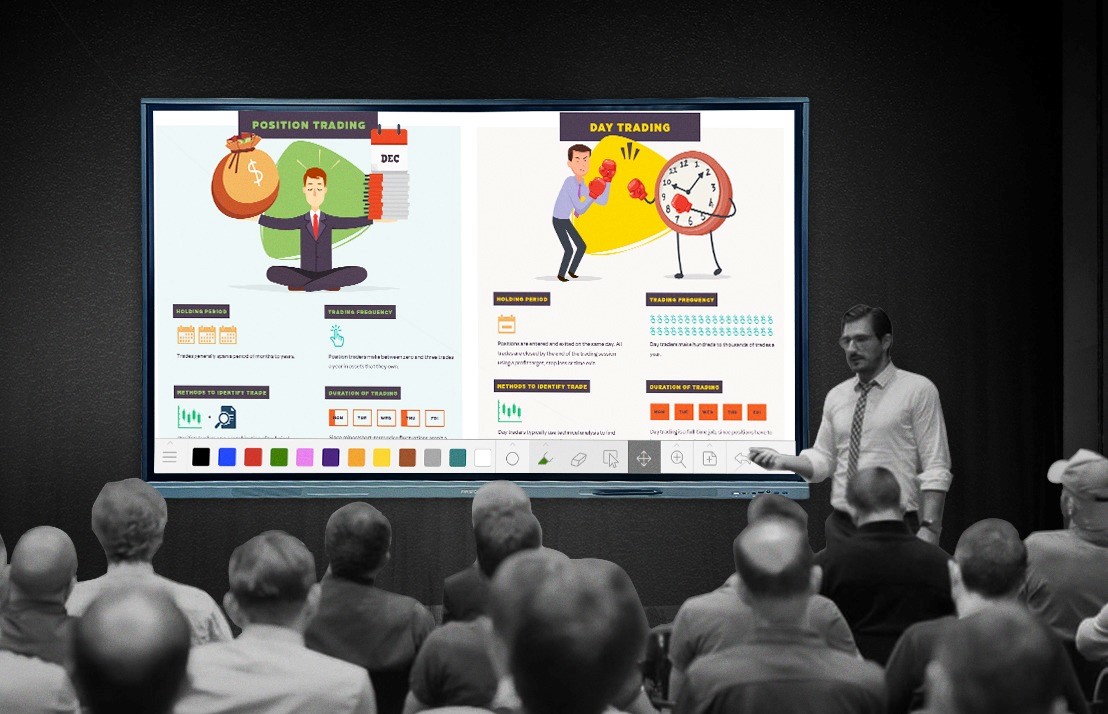
Interactive panel display commonly known as smart touch panel to carry out a multitude of tasks widely used in both office and classroom for local and remote locations. User can interact with display with help of finger touch and stylus pen which allows tutors in classroom and presenters to share information more easily and clearly, facilitating a more engaging experience for the entire audience
Interactive panels are amazing for work from home for employees and online classes for students who are not available at location because they enhance collaboration, improve productivity, offer flexibility and remotely accessible which is cost-effective
Interactive pane display comes under different type of touch screen technology in the market according to the requirement and use
Touch inputs offered by IR Touch are reliable and high in accuracy and suitable for multiple applications. IR Touch is operated by emitting an infrared light beam network around the display. Interactive panel display with IR touch support multi touch and different type OS compatibility such as Window, Android and IOS
PCAP touch is known as a projected capacitive touch consisting of insulator glass with coated transparent conductor which provides a smooth resistant free touch they are widely used in applications, such as kiosks, ATMs, gaming machines, and industrial safety panels kiosk. Additionally, PCAP Touch screens typically have high durability, are scratch-resistant, and can operate in harsh environments.
This kind of touch are made up of two layers of conductive material which are able to create touchpoints when they are pressed together. Mobile/Tablet screen, point of sale system, GPS kiosk mostly used resistive touch.
These use cameras or sensors to detect touches. The cameras or sensors are mounted around the edge of the screen and detect changes in light or shadow when a user touches the screen.

Now things are transforming in the education sector to make teaching more interactive and engaging with smart learning experience with interactive flat panel display. Teachers can use them to display multimedia content, conduct interactive quizzes, and collaborate with students in real-time and share their lecture recordings to students remotely. Smart annotation features to spice up topics and easily demonstrate things to the students
Review and discussion in board room with interactive panel helps a lot for the team for better brainstorming about ideas. Team member can show their product or service presentation more effectively in the meeting. Interactive display seamlessly transform conference room into truly collaborative environment to connect learn and engaged in a better way


In many industries like healthcare, retail and entertainment exploring things are very curious and users want to engage with their product and services. In amusement parks and theme parks, in exhibition visitors can enhance their experience. Customer can directly make a purchase from the store by using interactive panel without involving a person
Very important question comes to mind after knowing all the benefits of interactive panel display and it is a difficult task to choose the right product. There are some key factors which can help you to make a right decision

we are always happy to help in ways that we can.